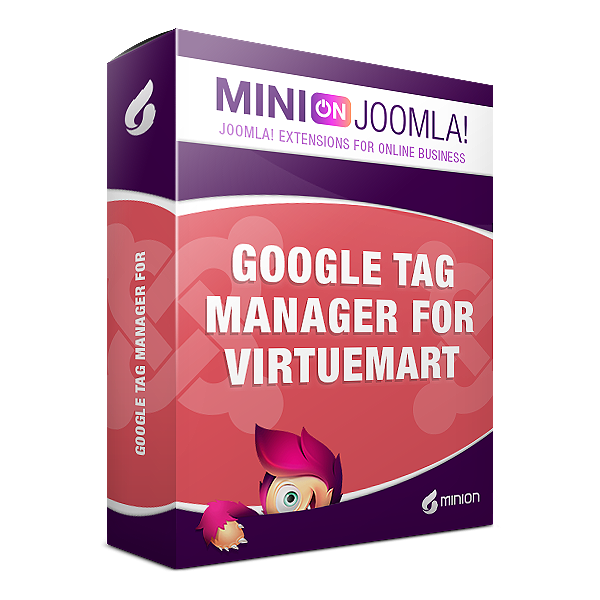
Google Tag Manager for VirtueMart - J3
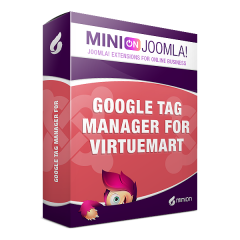




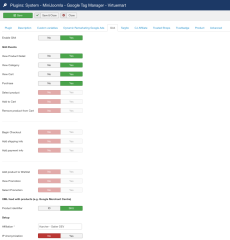
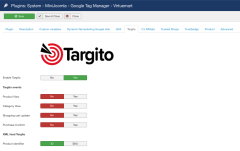

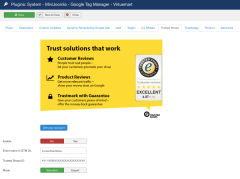



Reviews
Version history
| Version | Version created | Version description | Status |
|---|---|---|---|
| 1.2.1 | 2015-02-25 | Joomla! 3 compatibility | UPDATE |
| 1.0.1 | 2014-08-08 | initial version |
Product Documentation
See: http://www.google.com/tagmanager (ver.1) or https://tagmanager.google.com (ver.2)
Attention: In order to use this plugin effectively, you must be familiar with Google Tag Manager and Google Analytics or you need to read their documentation.
Basic usage:
- Install the plugin using Joomla Extensions Manager
- Register / Login at Google Tag Manager website (further referred to as GTM): https://www.google.com/tagmanager/ and create a container (thus you will get a container ID)
- Enter the container ID into the plugin parameters
- Enable the plugin
You can also set the rest of the basic parameters:
Enable in backend - enable backend tracking
Enable for tmpl component - this Google tag manager sometimes conflicts with some AJAX searches so it is a safety feature. If you experience any strange behavior, leave it set to NO.
Enable for custom formats - if set to NO, the scripted will not be included when there is a "format" parameter in the URL. It is specifically for PDFs and any custom formats. We strongly recommend to set it to NO.
Write log - if you want to keep track of the logs, set it to YES
Advanced - Virtuemart 2 orders dataLayer & custom variables
This advance setting enables you to track your orders. Let's asume you have done the above mentioned steps.
- Enable checkout tracking / order status change tracking in the plugin parameters
- Enable plugin
- Define events tracking inside your GTM account, such as order status conditions, secondary dimensions like payment method etc. based on dataLayer variables
Track checkout - select whether you want to track the checkout
Checkout event - in GTM, create an event with a unique title and paste it here
Transaction ID format - here you can define how your order will look in Google Analytics. You have 3 variables at your disposal: id, number, status. The variables can be divided with any character. However, if you define "status", it will not affect anything because at this point, we do not have the status. Example: id:number
Track order status - select whether you want to track the order statuses
Order status update event - in GTM, create an event with a unique title and paste it here
Transaction ID format - you can set a different format for this event. Example: id:number:status.
Tracked statuses - set the status of orders you want to track. The statuses load from Virtuemart
Custom variable 1-5 - here you can set custom variables that will be passed to GTM so you will be able to filter your orders according to a custom variable.
Push custom variables extra - if set to YES, this will create a an extra event named customVariables before the other events
Product Description
Extends basic Google Tag Manager plugin to handle specific events and variables of Virtuemart and add them into the GTM datalayer. It is a powerful tool for setting up Virtuemart e-commerce tracking - get statistics about your orders, revenues, products, etc.
Requires Google Tag Manager plugin in order to work. It will not work as a standalone plugin.
The plugin includes:
- GA4 Ecommerce - New!
- Google Universal Analytics - Enhanced Ecommerce
- Works with n3t Cookie Consent plugin - New!
- Connecting to Targito and sending information in the data layer
- Connection to the global affiliate service CJ Affiliate¨
- Connection to Trusted Shop
- Connection to TrustBadge
- Connection to Trusted Shop Product Reviews
- Compatible with Gopay payment gateway - measures all orders after they return from the payment gateway
Product download
Google Tag Manager for VirtueMart 3.6.0
Subscription 6 months
Total amount of downloads 12
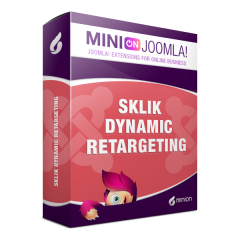 SKLIK Dynamic Retargeting for VirtueMart
SKLIK Dynamic Retargeting for VirtueMart Product Labels for Virtuemart
Product Labels for Virtuemart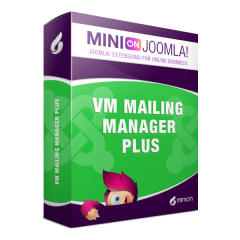 Virtuemart Mailing Manager
Virtuemart Mailing Manager Product Import for VirtueMart
Product Import for VirtueMart
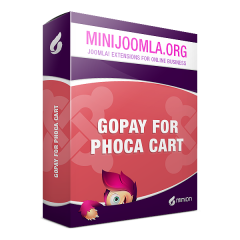
 Google Tag Manager - J3
Google Tag Manager - J3 Technical Support - 1h
Technical Support - 1h Acymailing: Abandoned cart for VirtueMart
Acymailing: Abandoned cart for VirtueMart