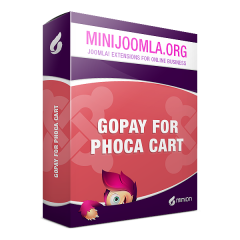Rich Snippets pro PhocaCart

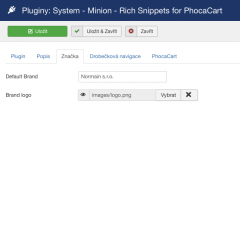
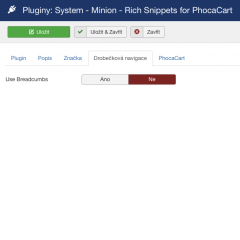
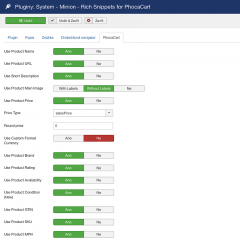
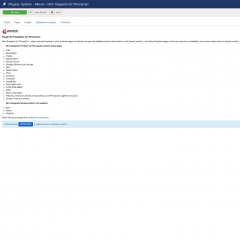
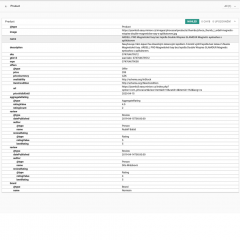
Hodnocení
Using PHP 7.4.15 Joomla 3.9.25 Phoca Cart 3.5.6 Installed the plugin and rebuilt the Joomla cache. Tested a Phoca Cart product url using the search.google.com tool and perfect. I had a couple of warnings about reviews and ratings but this is because they are not really used on the website. Great value! Note: the site was using another Google Structure Data Tool that was not optimized for Phoca Cart. This was disabled before testing the Rich Snippets plugin and results started to come through within about an hour.David Leeman
Měl jsem problémy s nákupem pluginu. E-mailovou adresu jsem zadal nesprávně a plugin zřejmě nemohl stáhnout. Poslal jsem vám e-mail s potvrzením platby a číslem objednávky. Také jsem vám zavolal, ale můj partner mi bohužel nerozumí, protože jsem se s ní pokusil mluvit rusky, ale česky neznám.
Zkontrolujte prosím svůj e-mail hello@minion.cz Potřebuji tento plugin nějak získat.
Moje e-mailová adresa 89393998085@ya.ru by byla pro mě vhodná, kdybyste tam odeslali archiv s pluginem. Nebo alespoň odpověděli, takže mi bylo jasné, že můj požadavek nebyl ignorován.
Omlouváme se za překlad - toto je přepsáno Google.
Kirill Kadoshnikov
Product Change log
| Version | Version created | Version description |
|---|---|---|
| 1.0.1 | 2021-05-28 04:09:58 | FIX error 0 Class 'VmModel' not found |
| 1.0.0 | 2019-04-15 04:09:58 | Completely new plugin which provide result better accepted by Google. |
Product Documentation
This plugin inserts Rich Snippets into the PhocaCart product detail. Rich Snippets are standardized structured data which can be easily read by other programs. For example Google can read them and show product information like price right under the search result.

Rich Snippets Plugin vs Google
Google will display these information on the search result page:
- Product price
- Product currency
- Stock level information
- Rating
- Count of reviews (just the count)
- Pathway that consists of Joomla menu pathway and PhocaCart cagetory structure
Note, that some information will be there only if you use it. For example stock info will be there only if the product has more than zero products in stock. The count of reviews and ratings will be there only if the product was reviewed and rated.
Plugin Configuration
In the plugin settings you can set the default brand. This information will be displayed when product manufacturer is not set. Google doesn't display this information anyway so you can ignore it.
More important is the configuration of the product price which Google shows. You can define Price Type (e.g. with or without TAX or discount) and also you can set how many decimal points should the price have in Rounding price field. We suggest not to set more then 2 decimal points, because Google will then panic and display it wrong :)
All other information such as name, availability, description, URL, image, currency, rating, reviews and so on are generated automatically.
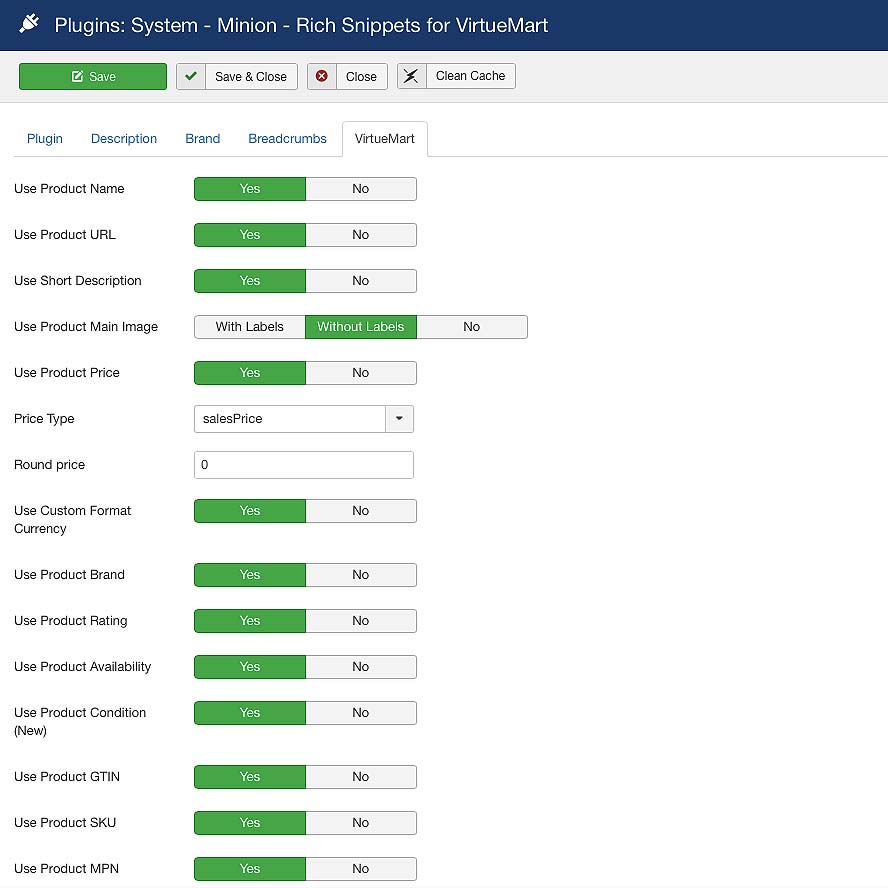
Test if Google Can See the Data
You can test if Rich Snippets Plugin works at Google's Structured Data Testing Tool.
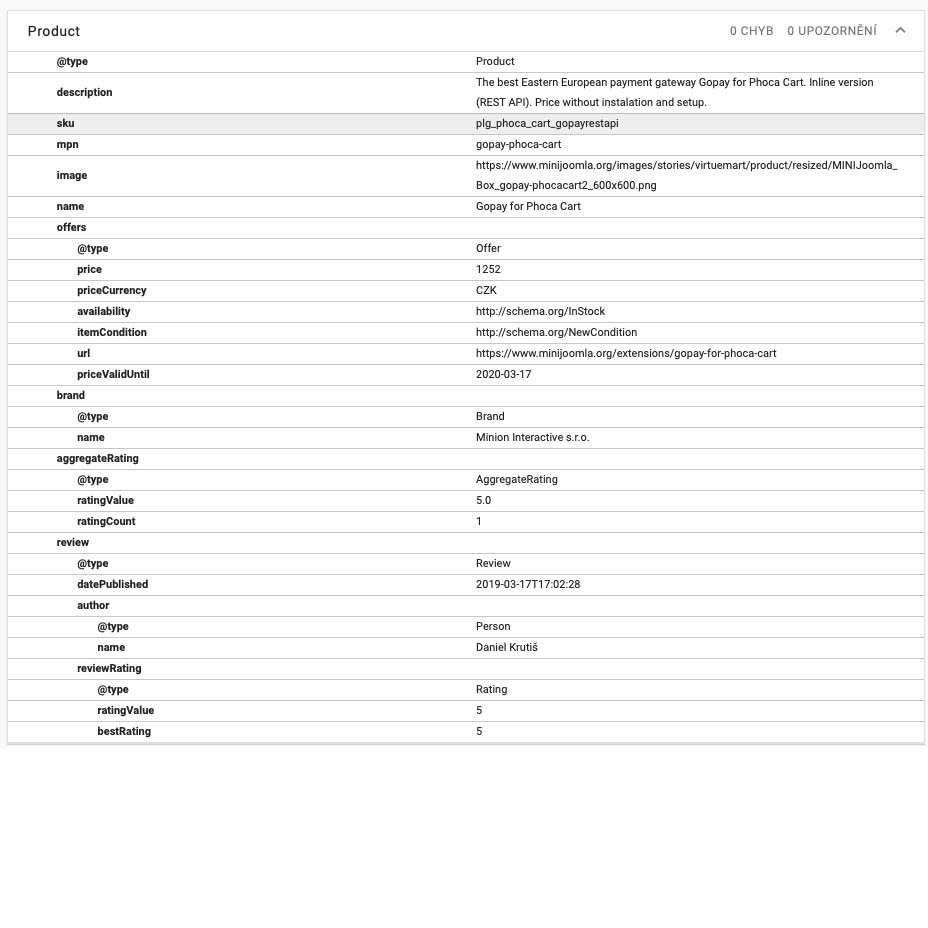
FAQ
Q: Will this plugin display the product image?
A: Our plugin provides information about the product image, but sadly, Google doesn't display it.
Other Features
If you like to add new features to the plugin, let us know, write a comment, etc. Or simply contact us.
Product Change log
| Version | Version created | Version description |
|---|---|---|
| 1.0.1 | 2021-05-28 04:09:58 | FIX error 0 Class 'VmModel' not found |
| 1.0.0 | 2019-04-15 04:09:58 | Completely new plugin which provide result better accepted by Google. |
Product Documentation
This plugin inserts Rich Snippets into the PhocaCart product detail. Rich Snippets are standardized structured data which can be easily read by other programs. For example Google can read them and show product information like price right under the search result.

Rich Snippets Plugin vs Google
Google will display these information on the search result page:
- Product price
- Product currency
- Stock level information
- Rating
- Count of reviews (just the count)
- Pathway that consists of Joomla menu pathway and PhocaCart cagetory structure
Note, that some information will be there only if you use it. For example stock info will be there only if the product has more than zero products in stock. The count of reviews and ratings will be there only if the product was reviewed and rated.
Plugin Configuration
In the plugin settings you can set the default brand. This information will be displayed when product manufacturer is not set. Google doesn't display this information anyway so you can ignore it.
More important is the configuration of the product price which Google shows. You can define Price Type (e.g. with or without TAX or discount) and also you can set how many decimal points should the price have in Rounding price field. We suggest not to set more then 2 decimal points, because Google will then panic and display it wrong :)
All other information such as name, availability, description, URL, image, currency, rating, reviews and so on are generated automatically.
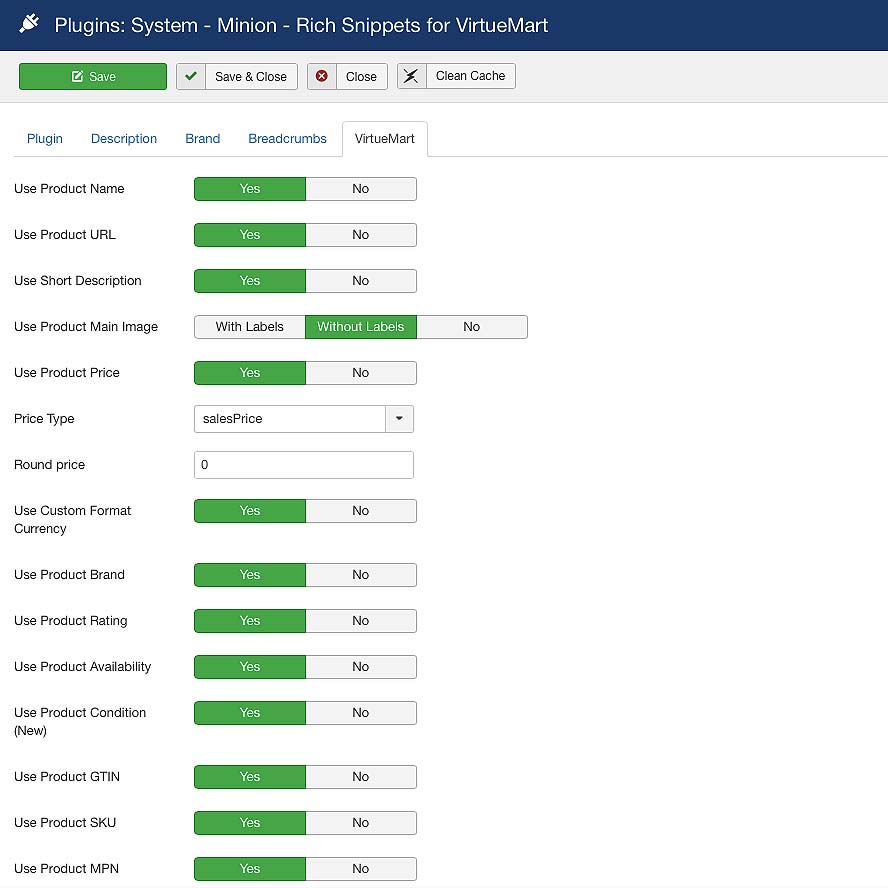
Test if Google Can See the Data
You can test if Rich Snippets Plugin works at Google's Structured Data Testing Tool.
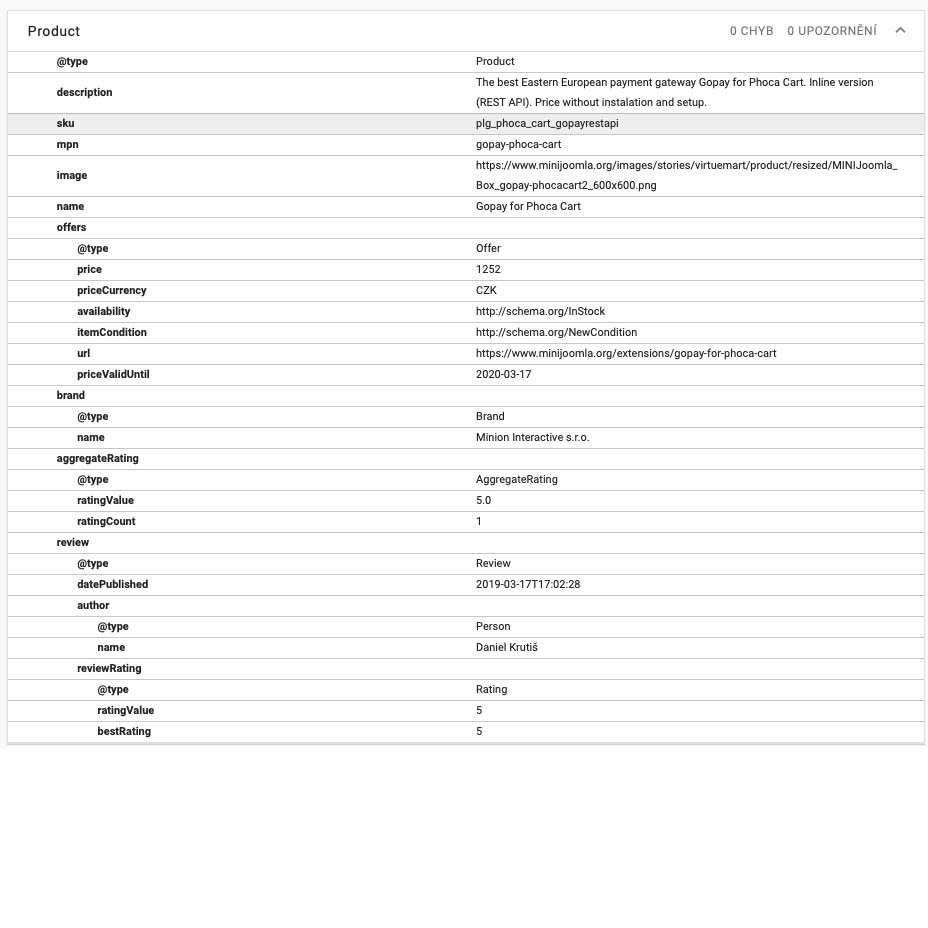
FAQ
Q: Will this plugin display the product image?
A: Our plugin provides information about the product image, but sadly, Google doesn't display it.
Other Features
If you like to add new features to the plugin, let us know, write a comment, etc. Or simply contact us.
Popis produktu
Rich Snippets for PhoCart - plugin can add markup to your product pages so Google can provide detailed product information in rich Search results — including Google Images. Users can see price, availability, and review ratings right on Search results.
Rich Snippets Product to PhoCart product detail page
- Title
- Description
- Image
- Rating Value
- Review Count
- Multiple Reviews with ratings
- SKU
- Brand Name
- Price
- Currency
- Condition
- Availability
- Price Valid Until
- GTIN (EAN/ISBN)
- MPN
- Stock information
- Pathway consist of Joomla menu pathway and VirtueMart cagetory structure
Rich Snippets Breadcrumbs to all website
- Item
- Name
- Position
Why Use Rich Snippets?
Rich snippets is a great tool for search engine optimization (SEO) because you tell google robots what they are lookign at; in a nice and structured way. It then tells users what is on the page they have Googled and if it is relevant.
How can I know it works?
Google has Structured Data Testing Tool where you can see how it will be displayed when Google index your web and all information about it. Let's take for example this product - Rich Snippets plugin for PhocaCart.
If everything looks good at Testing Tool, it still doesn't mean that Google will display it like that at search results. Here is proof that our plugin works. If you search for it at Google:
See how Google uses Rich snippets:
Soubory ke stažení
plg_rich_snippets_phocacart-4.0.0.zip
Předplatné: 6 měsíců
Celkový počet možných stažení: 12
V případě úspěšně dokončené platby kartou je odkaz aktivní ihned.

 Rich Snippets pro VirtueMart
Rich Snippets pro VirtueMart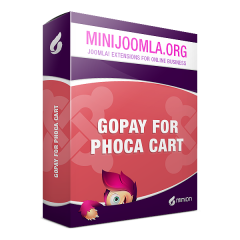
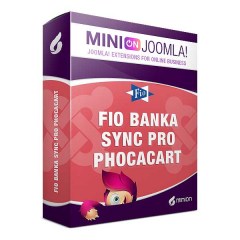 Fio banka Sync pro PhocaCart
Fio banka Sync pro PhocaCart